
The Difference Between The SJ4000 Camera And Knock Off Camera
I was so excited when my SJ4000 action camera came in from Amazon. I opened up the box, unwrapped the packaging and…aaahhhh, my camera.
Fast forward a few days and I get a message from a fellow FishAholic telling me he had mistakenly purchased the fake one. He wanted to know if my SJ4000 was the real one and if so, where I had bought it?
That made me think again about my camera. Hmmm, maybe I should take a closer look at it again. A few hours of research later and I find out I was sold the fake camera.
Bummed out, I spent another hour n half researching Amazon and ebay for the real one. Finally, something that looks like the real deal. I took my chances and ordered it. Two days later, mission accomplished. I just bought myself the actual SJ4000.
You don’t have to go through this ordeal. In fact, I will be devoting this entire post to identifying the differences between the actual SJ4000 camera and the knock off camera. I’ll even have the links to buy the real and fake cameras so you won’t make the same mistake I did.
But there’s a catch…
The knock off camera may out perform the SJ4000 in certain conditions. Keep reading and you will see. You can decide at the end of this post which camera works best for you.
What Is The SJ4000 Action Camera
This is considered the knock off version of the Go Pro.
The SJ4000 camera has a wide angle similar to the Go Pro and wifi capabilities as well. For a more technical review on the SJ4000, Techmaon has a great youtube video on his channel HERE.
With so much success, there have been knock off versions of the SJ4000 popping up all over the web. Even an SJ5000 (which is a knock off version by the way) has been popping up to fool buyers into thinking it’s the next upgrade of the SJ4000.
It’s funny how the knock off of the Go Pro now has a knock off version too. Karma?
Where To Purchase These Cameras
Here are the links that have worked for me. Click on the images and it’ll take you to the seller’s page.
SJ4000 Camera
Knock Off Camera
Disclosure: I do earn a small commission at no cost to you when you purchase through these links. All earnings helps keep this FishAholics website running. So, thank you in advance if you do decide to purchase an item using the links above.
Steps To See If You Have The Actual SJ4000 Camera
Packaging
The two cameras I purchased came in different packagings. The knock off version came in a hard casing, which I thought was pretty cool. It has pockets and slots designed just for the camera and all it’s accessories.

The SJ4000 came in it’s standard packaging with the skier on the lower right hand side. I took the camera out already in this shot.
Some knock off versions come in a similar packageing as the SJ4000 camera. The packaging is similar but the word “resistant” is spelled wrong.
Appearance
If you look at the two cameras from afar; it’s really hard to tell the difference between them.
The most apparent difference is the SJ4000 camera has the lettering “SJCAM” on the lower right corner while the knock off does not. This is the biggest visual difference between the two. Even the shade of grey between them is slightly different. 
So let’s nitpick at this a little more. Let’s look at the underside. The battery cover on the SJ4000 has a slider to open the battery cover while the knock off does not.
If you look at the top of the camera, the buttons are different as well. The SJ4000 has the words “ok” while the knock off has a red circle.
Startup
When you turn each camera on, they each show a different logo. The knock off shows the camera with the words, Action Camera Be Unique. While the SJ4000 shows the letters, SJCAM.
Final Test
Now if you still aren’t sure if you bought the knock off version, the final step would be to test out the wifi capability from the actual SJ4000 software.
On you’re smart phone, download the app for the SJ4000 software. If you do a search in your app store, type in SJCAM HD. Below is how the search results may look like from the apple store on the iphone. Select the one with the SJCAM logo.
On the SJ4000 camera, there is a wifi icon on the up button located to the side of the camera. Press the button.
To connect to your wifi, go to your phone settings and access your wifi tab. The conveinent thing about the SJ4000 is that it displays the wifi name and password on the camera screen so you don’t have to search for it inside the camera menu.
Connect with the SJ4000 wifi and open the software. Click on “Connect Your Camera” and you should see the camera stream from your phone.
If you can complete the wifi process without any trouble, I’m quite certain, without a doubt, almost 100% sure you have the actual SJ4000 camera.
So You Just Found Out You Bought the Knock Off…
If you just found out that you have the knock off, don’t return it just yet. I’m just getting started. Before we move on, let me show you how to connect the wifi from the knock off camera to your phone.
Note: The Knock Off camera and Software shown may differ from your Camera. I don’t know how many knock off versions of the SJ4000 are out there. The steps shown may or may not work for you.
So, to download the software for the knock off you want to search for “iSmart DV.” The search page looks like this.
Install it and turn on your camera. Remember, this camera doesn’t have the wifi icon. To access the wifi, push the down button on the side of the camera.
After hitting the wifi button, go to your settings and find “Sport Cam 8.” Atleast that’s what it’s called on my wifi connection. Oh and if you need the default password it is:1234567890
Open up the software and automatically you should start seeing the video stream. And there you have it.
Finally The Video Footage
Before you watch the video comparing the two cameras, here are some key things to keep in mind.
The knock off camera has a wider lens. Although it’s not really apparent in the video, it does capture more of the environment than the SJ4000.
The Knock off camera displays a little brighter and cooler than the SJ4000. It also has a louder microphone than the SJ4000.
The video quality on the SJ4000 is slightly better than the Knock Off. The Knock Off is a tad grainier than the SJ4000. This is only apparent after watching the two videos side by side. To the untrained eye (which is the majority of us) it can almost be negligible.
Below are videos taken during our camping trip. This will give you an idea of what kind of footage you will capture on bright sunny days, bright and shady areas and murky underwater shots.
Sunny Conditions
Here’s some footage of the Knock Off camera and the SJ4000 camera in sunny conditions.
Sunny And Shady Conditions
Here I have some footage while off roading through the forest.
Underwater Footage
I took some underwater shots with both cameras synced. I was surprised by the results.
How Do These Cameras Compare To A GoPro
As an added bonus, we also captured footage from a Go Pro mounted on the second vehicle (Courtesy of Pro Staffer Bevis Cha).
I hope this post will help clear up some questions you have about the SJ4000 camera and the Knock Off version.
In the comments below, tell me:
Knowing what you know now, would you rather use the SJ4000, the knock off version or the GoPro and why?
Like what you read? Sign up for the FishAholics Newsletter below and get exclusive content that you cannot find here on the blog, as well as details about how you can land yourself a 14lb largemouth bass. Sign up to hear my story. [mc4wp_form]






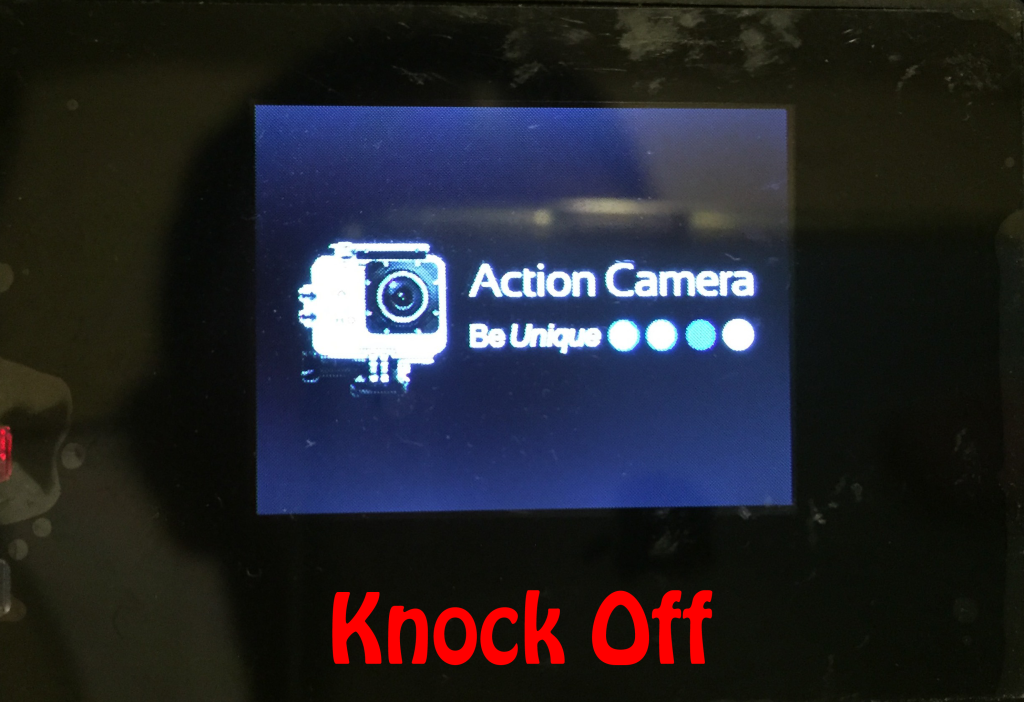

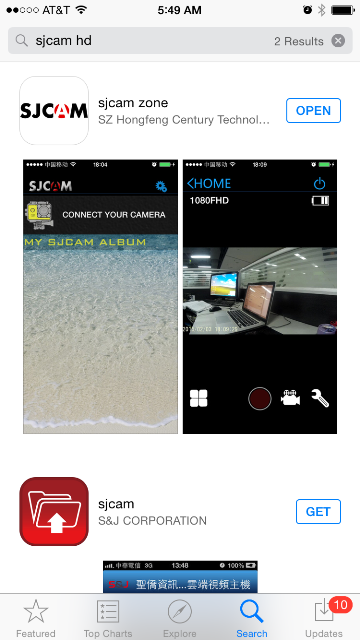
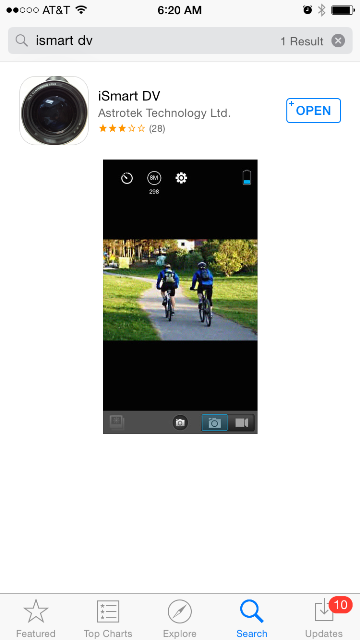

Lol, my camera had dirt dust all over the lense due to someone wreck less driving in front of us
Everything looks good from our point of view. Lol
Thanks for the in-depth comparison. I think I’m going to take my chances with a knock-off…
I had the same problem when I bought them so I knew a lot of people would have the same issue as well. I’m glad it helped.
i got the knock off with the name (HUNTER) on its drive, no other name or manufacture mentioned. Low light quality is pure crap, but for 17 bucks, itll serve its purpose.
Not all knock offs are made equally.
I too have one of the knock offs. But it’s actually of a pretty good quality. The hooking up of the wifi was a pain in the ass. But it was actually this article that walked me through it. (Thank you for that.)
The camera performs great. I recorded my dive, then found out through this article that it was the knock off. I didn’t expect much after that. But the video was crisp and clear. Colors were vibrant. I liked the fact that there weren’t a ton of buttons to confuse me. (I’m a bit technologically challenged.)
All in all, I was pissed when I first found out, until I saw the video that was recorded. I’m really not even mad about it anymore. It’s a pretty good little camera.
Knock on wood.
I was freaking out when I found out I had the wrong camera too. But it turns out they both have their pros n cons. I’m glad this article helped you.
I’m having a hard time getting the knock off to connect to my wifi I followed your directions with the down button but no dice ..Im ready to break it !! Over all thou I like the camera I will probably give it to my 8 year old and get the GoPro for myself ..
There are several companies that make the knock off. How my wifi connects may not be thee same as yours
I too just got the knock off of the knock off. My battery wouldn’t keep a charge – I informed the Amazon seller and they are sending me another battery plus charger. I was able test the camera out a bit before the battery acted and found that the 1080p mode was at 30fps while the 780p was at 60fps, which wasn’t too bad. I haven’t had a chance to upload my test footages but if anyone interested, here’s my unboxing video of the camera: youtu.be/hoC0G7WlWTc
many thanks for that! It seems I’ve got an knock of one – without WiFi. I cannot get into the Settings Menue – how it work’s with your Camera?
thx
You can access the menu by pressing the front button on the camera. Pressing it multiple times will take you to the menu. If that doesn’t work then you may have a bad camera.
I think some of the unfortunately just don’t have the wifi capability. It seems mine doesn’t have it available.
Apparently I have a knock off. Worked perfectly for about 1 year. Now, sporadically it goes to standby mode after recording video for a while. ( using power cable and fast 64 gb card) This is in 720 60fps mode. Perhaps slower setting will be better?
For me atleast, I’ve never had success using a 64gb card. That may be the issue. Try a 32gb card.
Thank you. I think you are right. No problems after going back to the 32 or lower cards.
Glad you resolved the issue
I do have the knock off; know that thanks to this article (I was beleaguered trying to find help pages for it that evidently don’t exist as it’s a copy).
Is anyone getting grief from the battery? I charged it to full the other day before setting off on a 4 hour journey, only switching it on to record in bursts and the battery just evaporated. I’m fairly new to action cams but just wondering what experience people are having with battery life? How long should I expect to get out it before empty?
Many thanks,
FH
I got a knock off that is the exact same as above but it shoots nowhere near 1080p. Any ideas on why the quality may be so different?
Buenas tengo una duda cuando enciendo mi cámara queda encendida en las palabras action campera ve Unique y no pasa de hay ¿que sucede?
Hola tengo una cámara knockout of y cuando la enciendo se queda en las palabras action camera ve Unique y no pasa de hay ¿Que puede estar sucediendo?